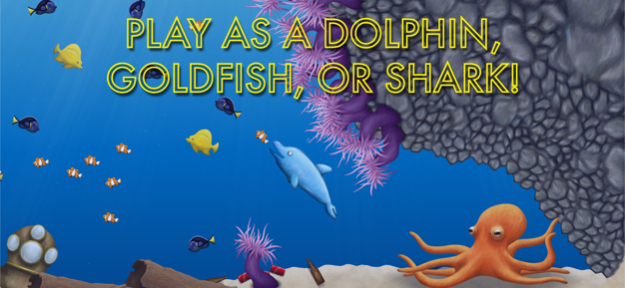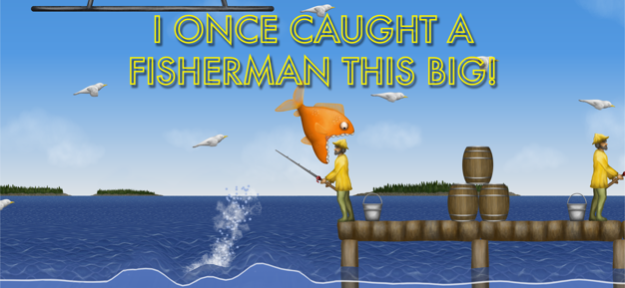Tasty Blue 1.4.1
Free Version
Publisher Description
Eat everything in the ocean!
You play as a tiny goldfish with an insatiable appetite. After being overfed by your owner, you escape into the ocean and begin to eat everything that you encounter. The more you eat, the bigger you get!
In addition to the goldfish, you can also play as a hungry dolphin and a ravenous shark. The dolphin starts off as an overworked aquarium star, forced to jump through flaming hoops for food. He escapes from captivity by eating his way through the aquarium and taking revenge on his trainer. The shark is the final playable character, an artificial fish created by scientists to save Earth's oceans. It uses self-replicating nano technology to consume everything in its path and convert their matter into its own. There's no telling how big this shark will get.
If you've been waiting for Tasty Planet 3, or a sequel to Tasty Planet - this is it... Try it out!
Works with MFi controllers.
Dec 1, 2020
Version 1.4.1
-Support for new iPhone screen sizes (fills the screen without black bars on sides)
About Tasty Blue
Tasty Blue is a free app for iOS published in the Action list of apps, part of Games & Entertainment.
The company that develops Tasty Blue is Dingo Games Inc.. The latest version released by its developer is 1.4.1. This app was rated by 1 users of our site and has an average rating of 5.0.
To install Tasty Blue on your iOS device, just click the green Continue To App button above to start the installation process. The app is listed on our website since 2020-12-01 and was downloaded 1,657 times. We have already checked if the download link is safe, however for your own protection we recommend that you scan the downloaded app with your antivirus. Your antivirus may detect the Tasty Blue as malware if the download link is broken.
How to install Tasty Blue on your iOS device:
- Click on the Continue To App button on our website. This will redirect you to the App Store.
- Once the Tasty Blue is shown in the iTunes listing of your iOS device, you can start its download and installation. Tap on the GET button to the right of the app to start downloading it.
- If you are not logged-in the iOS appstore app, you'll be prompted for your your Apple ID and/or password.
- After Tasty Blue is downloaded, you'll see an INSTALL button to the right. Tap on it to start the actual installation of the iOS app.
- Once installation is finished you can tap on the OPEN button to start it. Its icon will also be added to your device home screen.